Browser Log in: thrillshare.com
Download the Thrillshare Mobile App:

Step 1: Download the Pikeland CUSD #10 app.
Pikeland CUSD #10 app for Android
Step 2: Accept your Rooms invite
Check your personal email inbox for a Rooms invitation. To complete the sign up, click the link to create your password and log in.
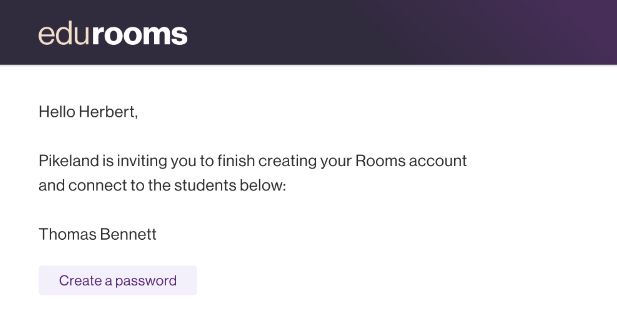

Browser Log in: thrillshare.com
Download the Thrillshare Mobile App:


If you do not have access the Pikeland CUSD #10 app, use this browser to view your classes and messages
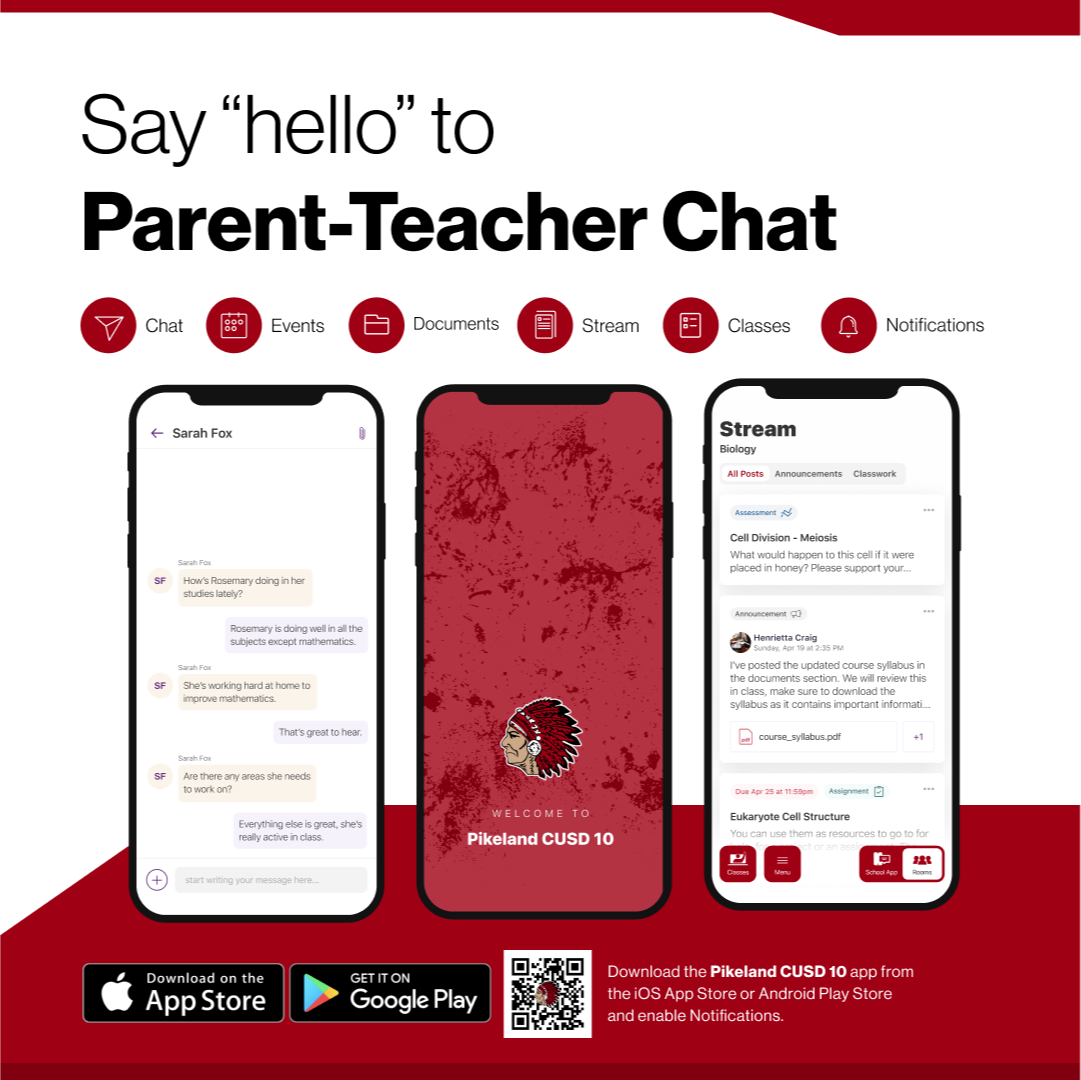
Rooms is an in-classroom two way communication tool for parents, teachers, and students.
This unified communication system is intended to simplify the bridge of communication between parents and guardians with their students' teachers. Rooms is accessible through the Pikeland CUSD #10 school app.
Pikeland is making it easier to stay in touch with teachers and class information. Using the Pikeland app you can easily switch from district and school information to Rooms, where you can see your student's classes and engage directly with teachers.
Rooms can be accessed via the web and from our district app, which is available for free and can be used from both Apple and Android phones.
To access Rooms, you will need to create a login and password.